Drafts
Do you have several files named things like my-book-draft-1.docx and
my-book-draft-1-toms-edits.docx and my-book-draft-2.docx and
mybook-draft-2-meg-is-a-goat.docx? I know I do. If I'm lucky, I keep them all
in the same folder on my hard drive.
Fablehenge has support for maintaining multiple copies of your novel, named drafts. By default, you have only one draft, and it is named "Draft 1". How do you know that? It's right in the book page beside the title:
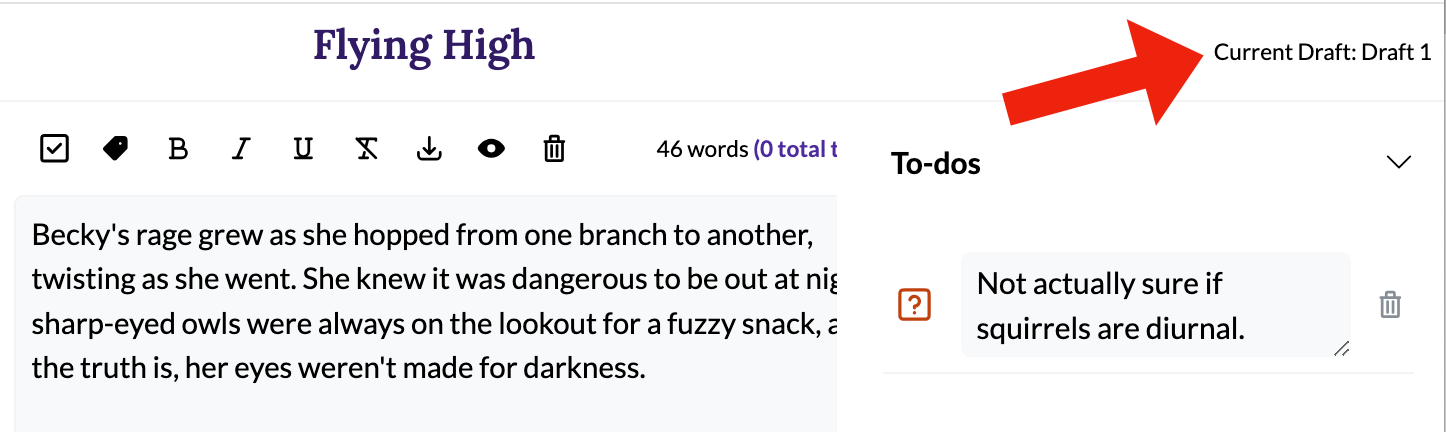
Keep an eye on that when you start using drafts to make sure you're editing the right one.
You can create new drafts from the Drafts button in the left sidebar:

When you first load this page, you'll see a list of all known drafts, which is
to say, the single Draft 1 that has been created for you:
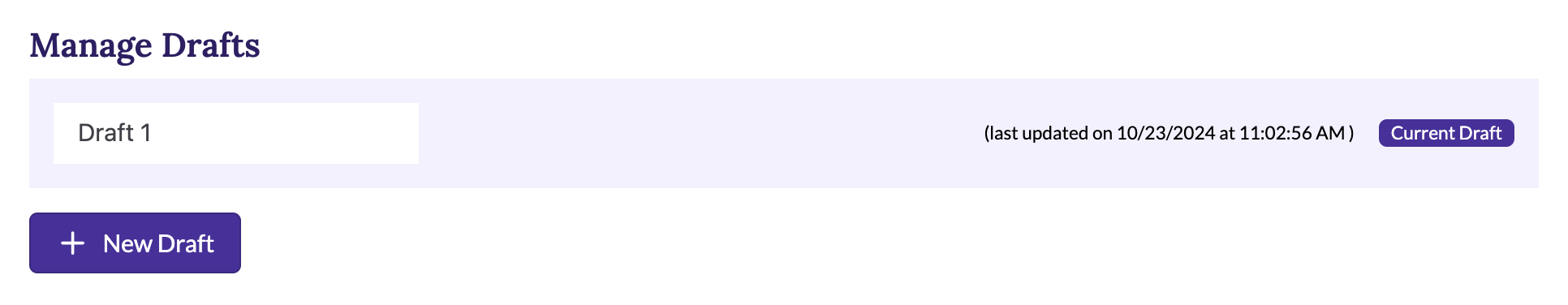
The draft shows the name of the draft, and the last time it was updated. You can tell it's the currently selected draft because (apart from the fact that there is only one), it is highlighted in purple and has no button to select or delete it.
To create a New Draft, I'll let you guess which button to click. You'll be presented with a form to enter the title of the new draft. It is populated with a sensible default, but you can use whatever title is most meaningful for you.
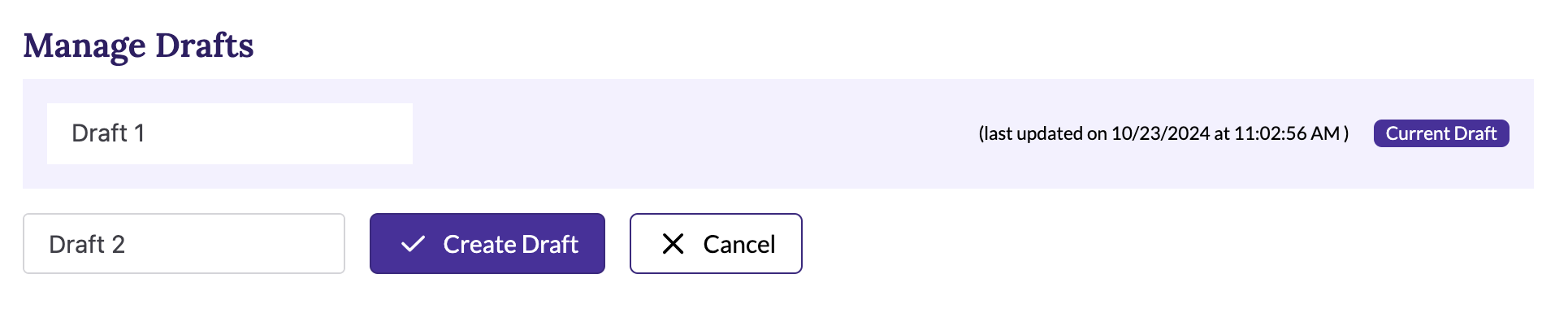
Click the Create Draft button to create a new draft, or Cancel if you
changed your mind.
The new draft will be created and automatically selected:
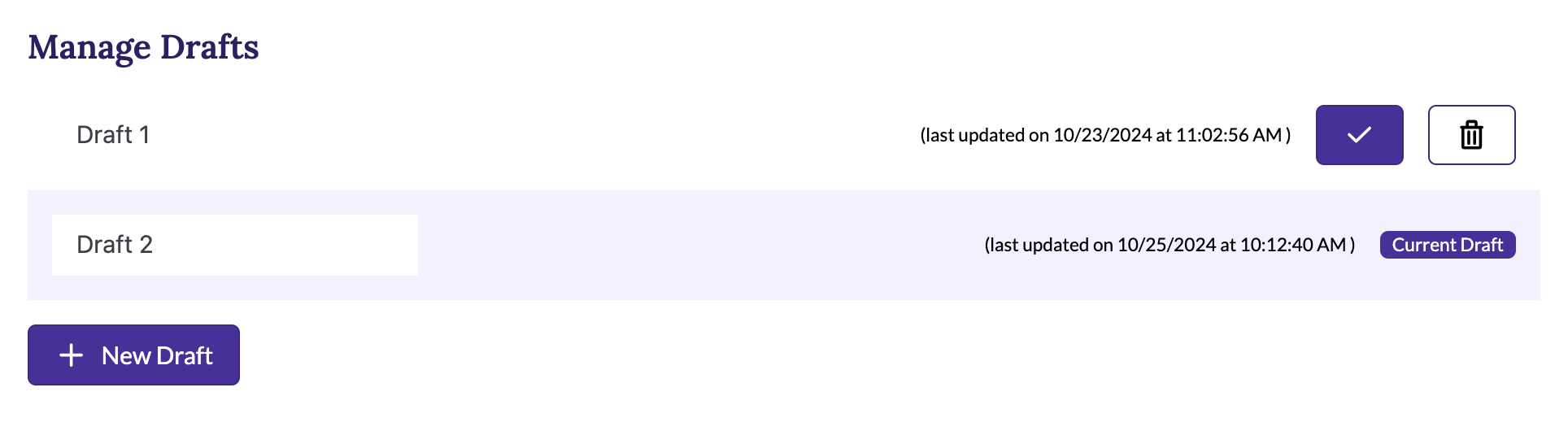
Now you can go back to the Write tab, and you'll see that all the scenes have
been copied from the first draft. Indeed, right now, the two drafts are
identical. However, if you make a change to any of the scenes, the two drafts
will diverge, as you would expect. Go ahead and make a change, then come back
to the drafts tab.
You can select a different draft by clicking the check button:
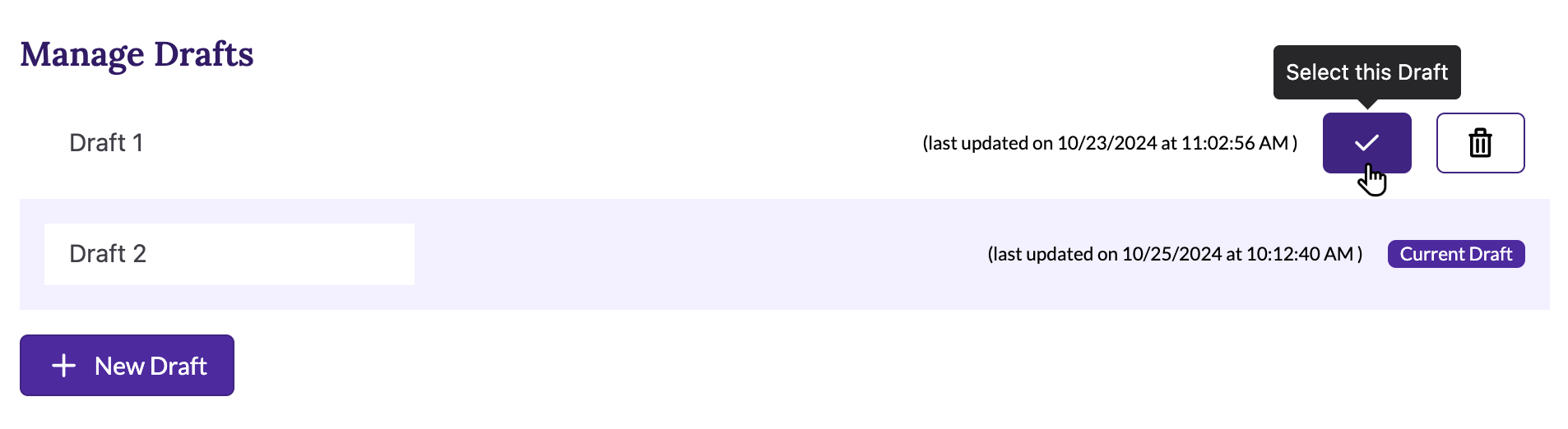
Now if you look at the Write tab again and select the same scene that you
just edited, you'll see that the edits didn't show up in Draft-1.
Editing the draft title
If you create a new draft and don't like the title you came up with, just click right on the draft title. The title will change to an input box. It will autosave when you click out of it:

Deleting a draft
If you are done with any older drafts of your books, your browser will appreciate it if you clean them up by clicking the trash icon at the right of the draft title. (This is the easiest way to speed up load time when you first log in).
Only drafts that have been deselected (i.e., drafts other than the current draft) can be deleted. There must always be at least one draft in the book.
When you delete a draft, the draft and all scene texts associated with that draft will be permanently deleted.
What gets copied when you change drafts?
When you create a new draft, it is a copy of the currently selected draft, no
matter what. Notably, it is not necessarily a copy of the most recent draft.
So draft-2 and draft-3 can both be copies of draft-1 if draft-1 was selected
when you clicked New Draft both times, no matter how many edits you've made
to draft-2 in the meantime.
Only the novel text itself and associated to-dos are copied. That means the outline and scene text will be different between different drafts. However, any edits you make to tags in one draft will also happen in all other drafts. This means you can't, for example, have a different set of reference images for different drafts, or different physical attributes in the tag details view. There is no rule saying your tag details have to match the text, however; that's currently up to you.
We know this prevents certain kinds of story development, but we decided that the alternative (having a unique copy of every character and tag per draft) would be worse. Revision cycles per draft can be pretty long, especially when you are waiting for feedback from editors (they tend to be all like, "hey, sorry, I didn't get to your book" for eight weeks and then suddenly switch to, "I need you to have these edits done by tomorrow." Quite rude!) This means that your character may have evolved quite a bit by the time you get around to editing a draft that has had revisions returned to you.
So in a nutshell: world-building data is universal, but your novel's contents are specific to the draft.